Students are automatically enrolled in a payment plan to better help manage their
payments over the semester they are attending.
Going forward, if you have a balance due after the twentieth of the first month of school (see table below), your balance will be split into equal payments for the remainder of the semester and due on the tenth of the following 3 months. The automatic payment plan does not set up automatic payments; the student is responsible for making the payment monthly. Financial aid added to the account after the payment plan is set up will disburse evenly over the payments remaining and lower your monthly balance due.
Download this step by step guide to setting up a payment plan in the Banner Student Self Service portal.
Viewing this document requires Adobe Reader.
Note: If you pay your balance in full before the 20 of the month, nothing is required of you and you will not be put into a plan.
| Semester | Deadline to Pay or Setup Payment Plan |
Due Dates (The automatic payment plan does not set up automatic payments; the student is responsible for making the payment monthly. ) |
|---|---|---|
|
Spring |
January 20 |
February 15, March 15, and April 15 |
|
Summer |
May 20 |
June15, July 15, and August 15 |
|
Fall |
September 20 |
October 15, November 15, and December 15 |
The payment plan will provide peace of mind knowing that you will not have to manually set up the payment plan and will save money since students no longer have to pay the setup fee nor do they get charged finance charges when on a payment plan and making payments on time. Late charges of 1.5 percent of the full remaining balance will be added to students who do not pay by the 20th of each month.
Payment plans will be accessible by students to set up themselves if they want the option to pay biweekly, split over four months vs the three months, or to set up automatic payments. Please visit your O-Key account to see your options. You only have availability to mange this yourself the first month of school so do not delay if you want to utilize this option.
The payment plan will show on your statement as a "Memo Item" and list out the future anticipated payments as credits. This will show your balance as zero anticipating your payment will be made on time, the balance due is the "Current Billed Balance". So, this means just because your "Total Amount Due" shows "$0", you may still have a balance coming due! There is an example below.
Your anticipated future payments will show as "Installment" on the Description (as seen below). It is done in this manner to allow student to enroll for the next semester as long as they are current on their payment plan. In the past, students could not enroll unless the balance was less than two hundred dollars. If you have missed a payment or you have an outstanding balance due from a previous semester, it will show in your "Past Due" section.
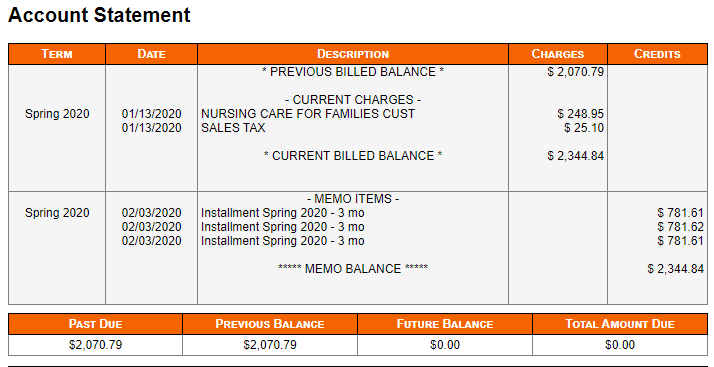
Frequently Asked Questions
All students with a balance due to OSUIT after the 20 day of the month of the first month of school will be put on a payment plan (example below). To avoid a payment plan, your balance must be paid in full before the time to auto-enroll all students.
Example 1
Spring semester starts in January. You have until January 20 to enroll on the payment plan manually or pay the balance in full to not get automatically enrolled. First due date is February 15, second due date is March 10, and final payment is due April 10.
Example 2
Summer semester starts in May. You have until May 20 to enroll on the payment plan manually or pay the balance in full to not get automatically enrolled. First due date is June 15, second due date is July 15, and the final payment is due August 15.
Example 3
Fall semester starts in September. You have until September 20 to enroll on the payment plan manually or pay the balance in full to not get automatically enrolled. First due date is October 15, second due date is November 15, and the final payment is due December 15.
Students can make their payments online through their O-Key account using debit/credit card (2.85 percent fee to use this option) or at no charge with their checking/savings account information. You can mail in a check or money order to the address listed under the "contact us" tab on our website. Lastly, you can make payments by check, money order, or cash at the Bursar's office in person. Note: If mailing a check, please allow 5-7 business days to process. Take this into consideration when making payment by a due date. When automatically enrolled in a payment plan, we do not enroll you in auto payment, you will need to make payments manually. The automatic payment plan does not set up automatic payments; the student is responsible for making the payment monthly.
Before Spring 2020 students paid a $20 setup fee for the payment plans. The fee was removed in January 2020 and the setup is now free. Late charges of 1.5 percent are assessed after the fifteenth each month starting the second month of the semester and assessed on the full remaining balance. If a student is paid up-to-date, no fees will be assessed. It can get costly to skip payments or avoid paying, please see three examples below where fees could be assessed. This is not an all-inclusive list, just three examples.
Example 1: You have 3 monthly payments of $650.
- In month one, you pay on time, so no late charge is assessed.
- In month two, you do not pay on time. A late charge of 1.5 percent of the remaining $1300 so $19.50 will be added to the bill.
- In month three, you still have not paid month two's payment, and you do not pay month three on time. Your balance due is now $1319.50 due to the fee so the 1.5 percent will be assessed on the full balance; $19.79 will be added to the bill making $1339.29 now due.
Example 2: You have 3 monthly payments of $650.
- In month one, you do not pay on time, so a late charge of 1.5 percent of the remaining balance ($1950) is assessed. Your Bursar account increases by $29.25 in late charges. You make the payment by the end of the month to clear the $1979.25 ($1950+29.25) that is past due.
- In month two, you pay on time, so no late charge is assessed.
- In month three, you do not pay on time. A late charge of 1.5 percent of the remaining balance ($650) is assessed. Your Bursar account increases by $9.75 in late charges bringing your total due to $659.75.
Example 3: You have 3 monthly payments of $650.
- In month one, you do not pay on time, so a late charge of 1.5 percent of remaining balance ($1950) is assessed. Your Bursar account increases by $29.25 in late charges.
- In month two, you still have not paid month one's payment, and you do not pay month two on time. With the late charge from month one, your new balance is $1,979.25 and the 1.5 percent late charge will calculate off this amount meaning $29.69 will be added to your account for month two.
- In month three, you have not made any payments on your payment plan and you do not make your third month's payment. Your current balance with month one and two's late charges is $2008.94 and the 1.5 percent fee will assess off that balance; $30.13 will be added to your bill. Total amount due at end of semester: $2039.07.
If the funds are applied before the plan is established, the only thing that will occur is the remaining balance will be split over three even payments. If a plan is established and funds come in afterwards, the monies will be split over the remaining payments evenly; in return this will lower your monthly payment due. You will receive an email with any changes to your payment plan.
Example: Your monthly payments are $400 and you have three months of payments left for the semester. A $600 scholarship is applied to your account. The $600 will be split evenly between the three months lowering the payment each month by $200 ($600 divided by three remaining months). The outstanding payments will recalculate, and you will now owe $200 by the payment date each month.
Balance $1200Monthly Payments Due $400 |
||
| Scenario: First month payment is due a $600 scholarship comes to the Bursar office. | ||
| How the Payment Will Be Applied | ||
| Payment Due | Payment Applied | What is Now Due |
|
Month 1 $400 payment due |
$200 |
$200 |
|
Month 2 $400 payment due |
$200 |
$200 |
|
Month 3 $400 payment due |
$200 |
$200 |
Anything above your monthly payment will apply to your next month's payment.
Example: If your payment is $400 and you pay $600 in month one, the extra $200 will go toward month two's payment.
|
|
||
|
|
|
|
|
|
|
|
|
|
|
|
Authorized payers (i.e. parents, friends, sponsors, others) may be designated with their own login access when the student signs up for the plan.
Yes! We encourage you to pay as you go as long as your payment is paid in full by the due date of the tenth. The automatic payment plan does not set up automatic payments; the student is responsible for making the payment monthly.
Your payment plan will zero out, and your payment plan will be paid in full.
When you are enrolled into the payment plan, you will get an email at your university email giving you the details of your plan. You will also receive email reminders of upcoming payments and past due payments. Please remember you still receive monthly billing statement email notifications while on the Payment Plan for informational purposes.
Yes. You can also view your account anytime through your O-Key account at my.okstate.edu.
Payment plan installments will show as a credit in the memo section of your statement. This will show your balance due as $0 as it is taking in consideration the student will be making the payments as outlined in the payment plan agreement. If there is a balance due in addition to the agreement (past semester charges) they will show in the "due" section. If you have questions about what is owed, please reach out to us for clarification.
VERY IMPORTANT- The automatic payment plan does not set up automatic payments; the student is responsible for making the payment monthly.
If you have any questions or need further assistance, please do not hesitate to contact our office via email at okm-bursar@okstate.edu