NEXT STEPS TO BECOMING A COWBOY
Your Admissions Information Guide
Congratulations on taking the first step to becoming a Cowboy! Now it’s time to take the next step and get admitted to OSU Institute of Technology. Follow the steps below to finish the process—and remember, we’re always here to help with any questions you may have.
Set up your O-KEY Account—STEP BY STEP
The first step is to set up your O-KEY account—your all-in-one student account that you’ll use throughout your time at our school. This will be used to access your student email, enroll in classes, check your grades, pay your bill, access the online classroom and more.
To set up your O-KEY account, follow these simple steps!
- Go to okey.okstate.edu.
- Click on “Activate Account.”
- Enter your personal information.
- Follow the steps shown online to set up your account.
Make sure to save your username and password somewhere safe, where you won’t lose it.
To access your OSUIT email, go to orangemail.okstate.edu and enter your O-KEY account username and password.
Your O-KEY account information will also allow you to access your online classes at oc.okstate.edu—your courses will be activated on the first day of classes!
For help setting up your O-KEY account, call the HelpDesk at 918.293.4700.
Send in Your Official High School Transcript
Your high school transcript provides important information for admissions, financial aid, scholarship qualification and more. Your official high school transcript is your final transcript after graduation and is required for admissions. There are several ways for you to send in your transcript for review.
- Send it by mail in a school-sealed envelope to OSUIT Admissions, 1801 E. 4th St., Okmulgee, OK 74447
- Have your school send it through an electronic portal such as XAP or Parchment.
- Bring it to campus when you come to visit!
Your high school counselor can help you send in your transcript, or call 918.293.4976 for help from our Prospective Student Services!
Send in Your ACT or SAT Scores and Placement Test Results
OSUIT is now ACT-optional, meaning we request ACT and SAT scores, but they are not required. Some scholarships require your test scores, so if you have taken the ACT or SAT, you may consider sending in your scores.
You can send your ACT or SAT scores as part of your official high school transcript, or download your official scores from your ACT or SAT account and email them to osuit.admissions@okstate.edu.
Admissions will notify you if any placement tests are required for your admission to OSUIT. If you would like to schedule an on-campus ACT test, please call 918.293.5248.
Send Your Immunization Records
Immunization records help us keep our campus and students safe + healthy. Please email your immunization records to osuit.admissions@okstate.edu.
Apply for Financial Aid
One of the most important steps while preparing for college is filling out the Free Application for Federal Student Aid (FAFSA). Filling out the FAFSA allows you to qualify and apply for financial aid, helping to make the cost of education more affordable.
- Fill out the FAFSA at studentaid.gov.
- Enter the OSUIT school code: 003172
If you need assistance with your application, please reach out to our Financial Aid office at 918.293.4684.
Student Services at OSUIT
Our Student Services house resources to help students achieve their educational and career aspirations—allowing you to thrive at our school. From enrollment through graduation, we are here to support and advocate for you during your time here at OSUIT.
- Admissions
- Assessment & Testing
- Financial Aid & Scholarships
- Military & Veteran Services
- Prospective Student Services
- Registrar’s Office
- Residential Life
- Student Life
- Student Success Services
We believe that a school committed to student support is one where students can thrive. Contact Student Services at 918.293.5248 or visit https://osuit.edu/student-services/ for more information on how we can help you as you start your journey at OSUIT. Need to find a specific department? Use our campus directory to easily find what you’re looking for.