Faculty can follow the directions in the Proctoring Guide to set up their online exams. An Examity Webinar video is also available.
Types of Proctoring
Auto-proctoring is an automated process where students follow computer-based steps to verify their identity (showing their id), show their testing space, then take the test while being recorded. The recording is automatically audited for inappropriate movement, sound and light; any questionable activity is flagged for the faculty to review. The video is also reviewed by Examity staff within 48 hours. Tests using auto-proctoring must be created in Canvas’s Quizzes feature. Auto-proctored exams CAN be scheduled for a specific time for an entire class.
Live-proctoring uses an Examity proctoring staff who verifies the student’s identity, views the testing space (and may request the student clear the room of debris), provides access to the exam, leaves the student, and then observes the student during the exam. While a full recording is not provided, the proctor will take screen shots of any inappropriate behaviors or events. Tests using live-proctoring may be created in Canvas’s Quizzes feature or be paper-pencil format. Because live proctoring requires an Examity staff to manage the process, exams must be given a 24 hour window to be taken by students.
Students
* Testing issues experienced by students are most frequently due to failure to test their technology and unfamiliarity with the Examity process. Having students complete an Examity practice exam prior to the first exam will ensure that they have adequate technology and internet capacity. Faculty should confirm that students complete the practice exam. This will help reduce problems during the exams.
To successfully complete a proctored exam, students must have access to a quiet room in which to complete the exam, high speed internet, and a computer that will load the Examity extension (they must use the latest version of the Google Chrome browser). If they don’t have all these elements, students will not be able to successfully complete an online exam with proctoring and will need accommodations.
Proctoring Options |
|
| Video | |
| Live Proctoring Video | Examity Student Guide for Live Proctoring |
| Automated Proctoring Video | Examity Student Guide for Auto Proctoring |
Cost of Examity and Billing
The cost per test for each student is as follows: auto-proctoring is $4 and live proctoring costs $16.50 for the first hour plus $7 for additional hours. Please consider the live proctoring option for only the most important assessments.
Lockdown Browser for use with Examity Automated Standard and Automated Practice
- The lockdown browser can only be used for Automated Standard and Automated Practice sessions.
- It cannot be used for any exam other than Canvas. If the exam is third-party or paper/pencil, the feature cannot be utilized.
- Automated Practice exams are encouraged normally, but if an instructor wants to use the lockdown browser, I highly recommend enabling it for the practice exam. The process for students will not be much different but this will make sure there are no issues with the lockdown browser for that specific type of exam.
- There is no additional cost for this feature.
- The following link will show how to enable the option, once available, and a brief explanation on how it works. https://vimeo.com/463898210/3039674489