OSUIT Quick Start Guide for Students
The OSUIT Textbook Affordability Program (OSUIT-TAP) is a university-wide program that provides students taking courses at OSUIT with access to their required textbooks and coursepacks for a single flat-rate cost, $223 per semester. Course Materials are provided in digital-first format (ebooks and publisher courseware) in Canvas and the VitalSource Bookshelf e-reader. Some courses may have print textbooks included in the program charge.
Included in this guide:
- Access schedule and opt-out deadline
- Accessing digital course materials in Canvas
- Retrieving any printed course materials assigned to you
- Checking your subscription status (opted-in, opted-out)
- Frequently Asked Questions (FAQs)
- Program contacts & additional resources
For even more information about the OSUIT Textbook Affordability Program, please visit /student-union/bookstore.php
Fall 2024 Access Schedule
Schedule |
Schedule Start |
Schedule End |
OSUIT-TAP Access Start |
Program Opt-out Deadline |
| Regular Academic | September 4, 2024 | December 13, 2024 |
September 4, 2024 October 28, 2024 |
September 17, 2024 November 1, 2024 |
Accessing digital course materials in Canvas
- Log into Canvas (canvas.osuit.edu) and go to the Courses tab
- Select a course and click the Course Materials link in the course navigation menu
- Course Materials opens to your Launch Dashboard
- Ebooks—click Read Now on an ebook to launch the Vitalsource Bookshelf e-reader
- Courseware—for courses using publisher courseware such as McGraw-Hill Connect, Cengage NOW, Mindtap, OWLV2, or WebAssign, Norton Smartwork5, Macmillan Achieve, Pearson MyLab, Mastering or REVEL, and Sage Vantage—there may be an alternate access point in the Canvas course to access these course materials.
- Other digital course materialsprovided on your dashboard or in Modules may include Library reserves, Open Educational Resources, copy & paste web links, and PDFs accessed in the Canvas course.
- Printed materials—for course materials in print format, please see the steps below.
Retrieving printed course materials
Some course materials, including lab manuals and other textbooks that are not available in ebook format, may be provided to you as a program participant. To find out if you have print textbooks assigned to you, follow these steps:
- Check your OSUIT inbox for an email from the OSUIT Textbook Affordability Program
- Visit the OSUIT Campus Bookstore Store
- Present your OSUIT Student ID Card to retrieve any assigned print textbooks
Checking your subscription status
All students are included in the OSUIT Textbook Affordability Program. To check your current participation status, follow the steps below:
- In Canvas, click the Course Materials tool to open your Launch Dashboard
- The top right of your dashboard will display Opt-out of subscription if you are currently enrolled in the OSUIT Textbook Affordability Program. If you are already opted-out, your dashboard will display Opt-in subscription.
-
If you are a traditional full semester student, full semester internship student, or a second half semester intern student clicking opt-out of subscription will confirm your choice to remove your access to all course materials assigned to you. If you are a 1st half semester internship student or a second half semester student, contact the OSUIT Campus Bookstore at osuitbookstore@okstate.edu, stating that you wish to opt-out of the program. Please include your Student ID Number when requesting to opt-out of the program.
- Any change in OPT status will generate a confirmation email to your OSUIT email address. If you do not receive this email, your OPT change has not been recorded.
If you have any trouble changing your subscription status, please send an email to osuitbookstore@okstate.edu with your Student ID in the body of the email and the words "OSUIT-TAP opt out" or "OSUIT-TAP opt in" in the subject line.