University students and employees can be lucrative targets for cyber criminals. These criminals use a variety of attacks in an attempt to steal your data. Here are some simple digital security tips.
Account Protection
Use complex passwords that are unique to each of your online accounts. This way if one of them is compromised, it will only effect one account. Use multifactor authentication when available.
Receive and Apply Software Updates
Apps and software constantly receive updates to address bugs and security vulnerabilities. Even brand new devices will often have a number of updates that need to be applied. You can often prevent your devices from being infected just by keeping your operating system, web browsers, apps, and other software fully updated.
Use Safe Browsing Habits
Most legitimate websites use secure "HTTPS" connections. Depending on your browser, it may show a green bar or a lock near the website address to indicate your connection is secure. Try to avoid unfamiliar or untrusted websites. When you do go to a new website, make sure your device is using an updated antivirus program. An ad-blocking web browser extension can help protect against malicious or infected advertisements possibly present on the web site.
Malware Protection
Make sure all of your devices have an antivirus program installed. Ideally, your antivirus program should be set to automatically obtain new malware definitions and scan your device. Do not ignore notifications from your antivirus software.
Check Your Installed Apps
Many devices come with unnecessary apps and software you may not need or want. Removing apps you do not need can help reduce the risk of someone attacking your device. Make sure to manage the permissions of each app appropriately.
Use Secured Wireless Networks
Publicly available wireless networks, such as the free Wi-Fi in coffee shops, bookstores, and hotels may not protect your internet traffic. Accessing sensitive or protected information, such as bank accounts, using this type of wireless network is not recommended. If necessary, consider using your smartphone's cellular signal, and if you have other devices, "tether" them to your phone instead of using open and unsecured Wi-Fi.
Physically Protect Your Devices
Stay with your devices and do not leave them unattended in a publicly accessible area, such as the library. Be sure to keep up with any devices you have while with a group or in a crowd. It is also a good idea to have a screen lock, such as a pin or password, on your mobile devices.
Keep Backup Copies of Your Data
Unexpected events can occur and your devices can be broken or stolen. Make sure you have up-to-date backup copies of all of your important files. These backup files can be stored on a storage device such as a flash drive or external hard drive, or stored on a cloud-based account.