The Online Classroom is the Oklahoma State University system’s learning management system (LMS). The LMS provides a virtual classroom environment which can be used to support faculty and students in both distance, traditional, hybrid and blended classes. Online Classroom training and tutorials are available through Hoonuit.
Online Classroom Use Expectations
OSUIT expects all instructors to utilize the Online Classroom in order to increase student success, engagement, and retention. Learn more about the tools expected to be implemented with Traditional (TRAD), Blended (BL), Hybrid (HY), and/or Online (WEB) delivery methods.
Tech to Go
The Tech to Go program is designed to allow faculty the ability to check out and "play" with various pieces of equipment/technology while assessing their potential usefulness in the classroom. The items available vary from digital pens to data projectors.
Syllabus Management
Updating or Developing a New Online Course
One of The Center’s roles is to assist faculty with the development of new online courses, and updating existing courses (traditional, web, hybrid and blended) to a different delivery method. Use the Course Development Request Form to begin the process.
After completing the form, the faculty will email it to thecenter.osuit@okstate.edu. An Instructional Designer will be assigned to work with the faculty, and will contact the faculty to begin working on the course.
QM Self Review
The goal of the OSUIT Self-Review is for faculty to work collaboratively with an Instructional Designer to review their distance learning courses through the lens of the Quality Matters Rubric. Specific parameters and scope of the review will be outlined once a form is submitted to The Center. All faculty need to have completed the QM APPQMR training prior to any reviews taking place. The course for review must already have been taught at least once before. A stipend is offered on successful completion of the review process.
Steps for OSUIT QM Course Self-Review
Grades and Non-Attendance Reporting
*** How to Report Semester Grades *** This document is currently unavailable
Semester grades are due by the second business day following each semester's graduation. Download the instructions for entering semester grades in Web for Faculty.
Viewing this document requires Adobe Reader.
*** How to Use Non-Attendance Reporting *** This document is currently unavailable
Non-Attendance Reporting is used to report students who have not attended any class for a given course or who have not logged/checked in for a given online course. Non-Attendance Reporting opens after the semester add/drop period and remains open for 2-3 business days. Instructions on how to report non-attendance are available here.
Viewing this document requires Adobe Reader.