The Americans with Disabilities Act, Sections 503, 504, and 508 of the Federal Rehabilitation Act and Section 255 of the Communications Act all guide federal and state agencies to avoid discriminating against people with disabilities when using information and communication technology. Oklahoma has its own law and standards, the Electronic and Information Technology Accessibility (EITA) statute passed in 2004 and effective since 2005.
Information and Communication Technology (ICT) is a critical link between agencies, affiliates, and institutions and their constituents. Every day, more information and services are provided through websites and software. It is vital that departments make sure that the ICT they provide will work for everyone, including people with disabilities.
What is ICT Accessibility?
Accessible Information and Communication Technology is technology that is designed, developed, or procured to be usable by, and therefore accessible to people with disabilities, including those who use assistive technologies. It incorporates the principles of universal design. Each user is able to interact with the technology in ways that work best for him or her. Accessible technology is either directly accessible - in other words, it is usable without assistive technology - or it is compatible with standard assistive technology. Just as buildings that have ramps and elevators are accessible to wheelchair users, products that adhere to accessible design principles are usable by people with a wide range of abilities and disabilities.
This includes, but is not limited to, webpages, videos, social media, emails, text messages, university systems, electronic documents, and educational and training materials
Examples of accessible ICT include:
- Accessible software applications and websites that are compatible with a wide array of assistive technologies and incorporate universal design.
- Accessible multimedia products, such as videotapes, CDs, DVDs, or web-based multimedia that include synchronized text captions for spoken information and other audio content as well as synchronized audio descriptions for visual content.
- Accessible copy machines that can be operated in more than one way using keypads, touch screens, or voice recognition. Height and position can be adjusted so that controls are within reach and the display can be viewed easily.
Guidelines
The Section 508 guidelines map to Web Content Accessibility Guidelines (WCAG) 2.0. These include 61 success criteria and require specific techniques for compliance. All organizations, Federal and State agencies, and educational institutions should look to the WCAG 2.0 guidelines to provide guidance on how to make products accessible. WCAG 2.1 guidelines have been released since the law was updated and include 78 success criteria.
Creating Accessible Documents
Writing Accessible Emails
Some of the most important success criteria related to email and text communication are:
- Ensuring text color contrast ratios are in compliance (3:1 or 4.5:1) depending on font size and style.
- Ensuring instructions aren't reliant upon shape, size or visual location (i.e. Click the square icon to continue or Instructions are in the right hand column.)
- Ensuring images aren't used to solely convey content.
- Ensuring images include an alternative text description.
- Ensuring link text is descriptive and identifies the purpose of the link, (i.e. not the URL or Click here.)
- Ensuring that link text is unique to each link.
- Ensuring links aren't identified by color only; that they incorporate an additional distinction, such as underlining.
Additional Resources
Accessibility Fact Sheets and Quick References