Please follow these instructions if you are an OSUIT employee ordering business cards or stationery. If you are needing digital letterhead, please email your request to communications@okstate.edu.
- Go to okcorral.okstate.edu. (If you are unfamiliar with using OK Corral, please contact the OSUIT purchasing department.)
- Login using your OKey credentials.
- Scroll to the bottom of the page, find the Printing Services category and select either
CareerTech or Dearingers.
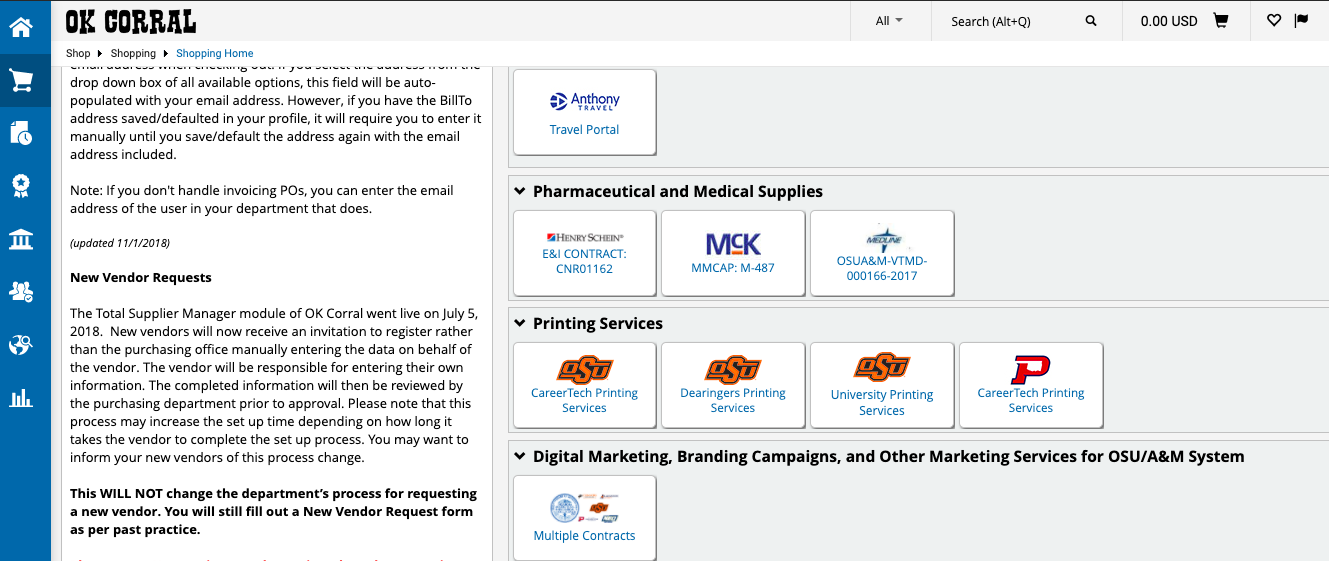
- You will then be directed to the corresponding print vendor’s website or punch-out to submit the order in a cart. Be sure to follow the instructions provided by each vendor as they may vary.
- Assign your cart to your department approver. If submitting your cart to Purchasing directly, supply your fund number in the comments.
- After your cart has completed the purchasing workflow, you will receive a proof to review for accuracy.
Note: All stationery proofs go through OSU Licensing and Trademark approval process to ensure continuity of the template’s use. We will reach out to you with questions on orders we receive.