Now your phone can keep you safe and help protect your friends. The Rave Guardian App is available to help keep you safe on the OSU Institute of Technology campus.
With direct connections to campus safety, family, friends, and others you trust, you can feel safe anytime, knowing your Guardians are watching out for you.
Download Rave Guardian from the App Store or Google Play Store.



Getting Started
To get started with Cowboy Guardian after installing the Rave Guardian App:
- Register with your okstate.edu email account
- Select OSUIT in Okmulgee from OSU campus list
Now the blue Rave Guardian bar across the top of the app should turn orange and say Cowboy Guardian.
Account Activation
To complete your Cowboy Guardian activation be sure to confirm your email address. Check your Spam/Junk folder if you didn’t receive a confirmation message.
App Features
Features available with account activation:
Trust Your Guardians
Invite family, friends, and others you trust to be part of your safety network.

Your Guardians look out for you – and you look out for them. Add and message Guardians in addition to OSUIT Police just like you do with your Contacts. You can easily communicate directly or via group messaging with those you trust – including the ability to send photos.

If one of your Guardians’ Safety Timer has run out, you will be notified by the app, and you will be able to easily check in with that person to see if they are okay. You will also be able to see the location of their phone on a map.
Send Anonymous Tips

Do your part to keep your campus safe. Send a tip if you see something suspicious.
The Safety Timer

Notify people you trust to check on you if you’re alone or in an unfamiliar place.
With the Safety Timer, your status and location are available to OSUIT Police. Set it up when you are walking to your car, traveling on campus, or any other time you would like OSUIT Police to check in with you.
OSUIT Police will be notified if your timer expires. Remember to deactivate it when you are safe.
Fast Emergency Access

Reach the right safety officials quickly and easily in an emergency.
Call Campus Safety – If you are in trouble on campus, you can easily call your campus safety organization. You can also send a text tip – including photos – where available.
9-1-1 Emergency – Make an emergency 9-1-1 call to your local Police department.
The Safety Strip – This tool ensures that the app’s functions are always readily available. Just tap or pull up the Shield icon when you need it.